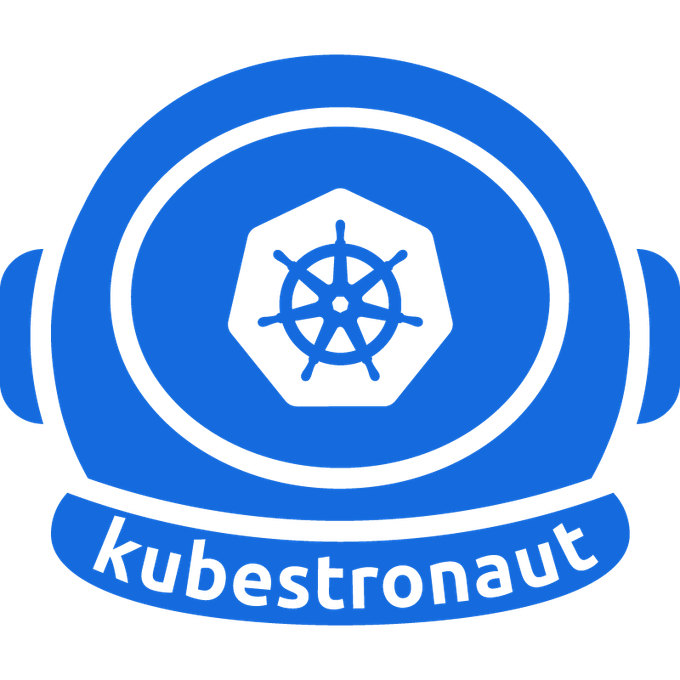Table of Contents
Is your application truly production-ready if you don’t control your traffic, security, and performance at the edge?
That question defines why Nginx use cases matter more today than ever.
Modern systems break fast without a proper traffic layer. Apps crash under load. APIs get abused. Latency grows. Deployments cause outages.
The solution most top engineering teams reach first? Nginx.
Not because it’s trendy, but because it’s reliable, fast, predictable, and ridiculously versatile.
Below, we break down real Nginx use cases you’ll encounter in production with configurations you can copy straight into your stack.
Why Nginx Use Cases Matter in Modern Infrastructure
Any system that serves real users needs:
- Smart traffic routing
- Protection from abuse
- Load distribution
- TLS enforcement
- Caching and acceleration
- Zero-downtime deploy capability
These aren’t optional once you scale.
They’re the invisible foundation your uptime depends on, and Nginx delivers them cleanly without architectural chaos.
8 Most Practical Nginx Use Cases
1. Reverse Proxy for Web Applications
The most common Nginx use case: sitting in front of an app and mediating traffic.
Benefits
- Shields backend services
- Handles slow clients efficiently
- Standardizes headers, logs, and SSL
server {
listen 80;
server_name app.example.com;
location / {
proxy_pass http://127.0.0.1:4000;
proxy_set_header Host $host;
proxy_set_header X-Real-IP $remote_addr;
}
}2. Load Balancer for Distributed Services
If you have more than one backend instance, this becomes an essential Nginx use case.
check out How Configure Nginx as a load balancer, (Docker + Flask + Nginx).
upstream backend_pool {
server 10.0.0.1 weight=3;
server 10.0.0.2 weight=2;
server 10.0.0.3 weight=1;
}
server {
location / {
proxy_pass http://backend_pool;
}
}3. API Gateway for Microservices
Instead of exposing 10+ internal services, Nginx becomes your single entry point.
server {
location /auth/ {
proxy_pass http://auth_service;
}
location /billing/ {
proxy_pass http://billing_service;
}
}4. High-Performance Caching Layer
One of the smartest Nginx use cases for performance optimization.
proxy_cache_path /cache levels=1:2 keys_zone=appcache:10m;
server {
location / {
proxy_cache appcache;
proxy_cache_valid 200 5m;
proxy_pass http://app_servers;
}
}5. Static & Media File Server
Let Nginx do what it does best deliver files fast.
server {
location /assets/ {
root /srv/media;
autoindex off;
expires 30d;
}
}
6. SSL Termination & Security Hardening
Centralize TLS, enforce security headers, and simplify certificate management.
server {
listen 443 ssl;
server_name secure.example.com;
ssl_certificate /etc/ssl/cert.pem;
ssl_certificate_key /etc/ssl/key.pem;
ssl_protocols TLSv1.2 TLSv1.3;
add_header Strict-Transport-Security "max-age=63072000" always;
add_header X-Frame-Options DENY;
}7. Rate Limiting & Abuse Protection
Protect APIs, login routes, or any sensitive endpoint.
limit_req_zone $binary_remote_addr zone=protect:10m rate=5r/s;
server {
location /login {
limit_req zone=protect burst=10 nodelay;
proxy_pass http://backend;
}
}8. Blue-Green & Canary Deployments
One of the most powerful progressive Nginx use cases safe releases without service mesh complexity.
upstream stable { server 10.0.0.10; }
upstream canary { server 10.0.0.20; }
server {
if ($request_id ~* "^[0-1]") {
proxy_pass http://canary;
}
proxy_pass http://stable;
}
Pro Tips from the Field
| Task | Best Practice |
|---|---|
| Config test | nginx -t before reload |
| Reload safely | systemctl reload nginx if you run nginx inside container. here’s how to Reload Nginx Service Inside Docker Container |
| Config management | Keep in Git, versioned |
| Logs | Use JSON format for observability |
| Maintenance | Reload, never restart |
Resources
- Official Nginx Docs: https://nginx.org/en/docs/
- Nginx Admin Guide: https://docs.nginx.com/nginx/admin-guide/
- Let’s Encrypt SSL: https://letsencrypt.org/
Summary
The real power of Nginx use cases comes down to 4 pillars:
- Traffic control (proxy, routing, load balancing)
- Performance (caching, static assets, compression)
- Security (TLS, headers, rate limits, filtering)
- Deployment safety (blue-green, canary, failover)
If your system is public-facing, Nginx is not an optional add-on it’s critical infrastructure.
For more articles on topics check out Let’s Talk About DevOps.