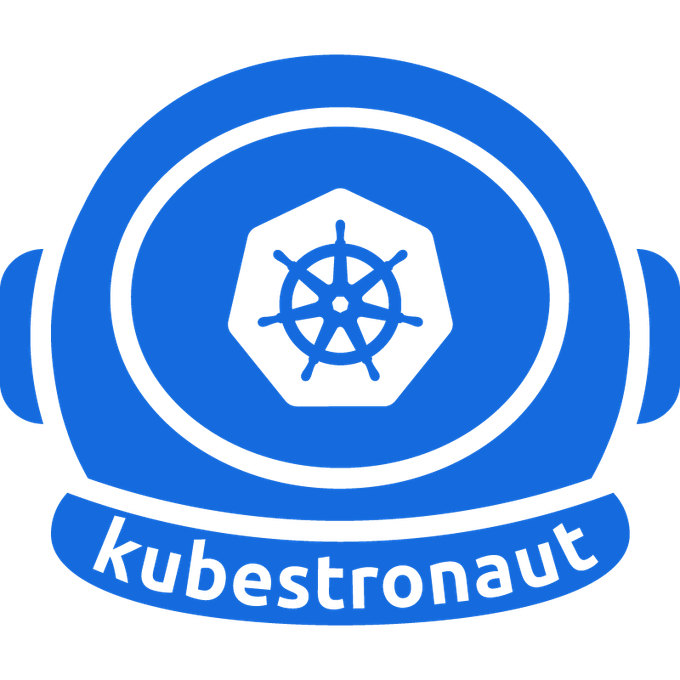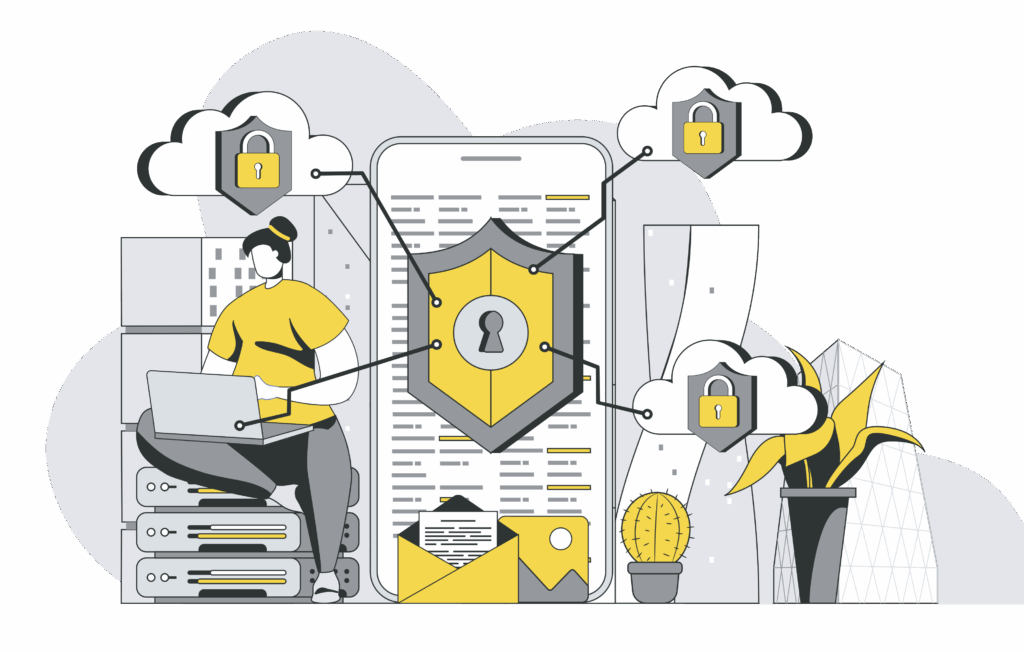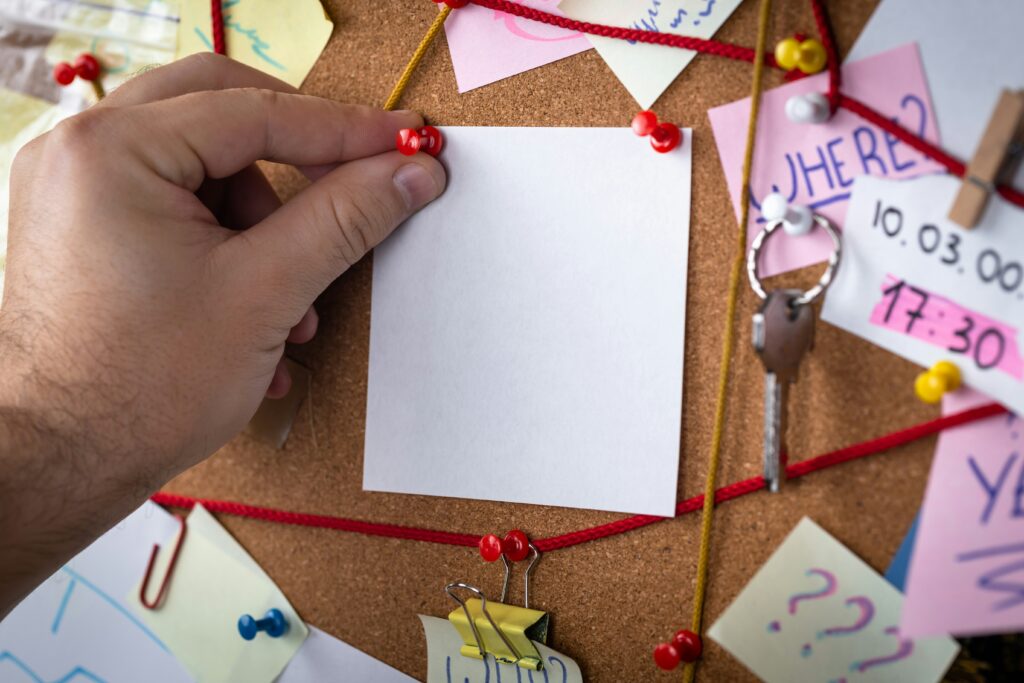
Bash scripting is a powerful tool for automating tasks on Unix-like systems. One of its most versatile commands, ‘find’, allows users to search for files based on various criteria. In this blog post, we will delve into the art of bash scripting with a specific focus on automating file searches using the ‘find’ command.
Understanding the ‘find’ Command
At its core, the ‘find’ command in Unix/Linux systems is used to search for files and directories based on various conditions such as name, type, size, and more. Its flexibility makes it indispensable for tasks ranging from routine file management to complex system administration.
Basics of Using ‘find’ Command in Bash Scripts
Syntax and Options
The basic syntax of the ‘find’ command is:
find [starting directory] [options] [search criteria]- Starting directory: Specifies where the search begins.
- Options: Modify how the search operates (e.g., depth of search, type of files).
- Search criteria: Defines specific conditions files must meet to be considered a match.
Find all .txt files in the current directory and its subdirectories
find . -type f -name "*.txt"Find files modified within the last 7 days
find /path/to/directory -type f -mtime -7Find all directories named ‘docs’ within /home/user
find /home/user -type d -name "docs"Conclusion
Mastering bash scripting, especially the ‘find’ command, empowers users to automate file searches efficiently. Whether for simple file retrievals or complex system maintenance tasks, understanding these scripting techniques enhances productivity and reduces manual effort in Unix-like environments.