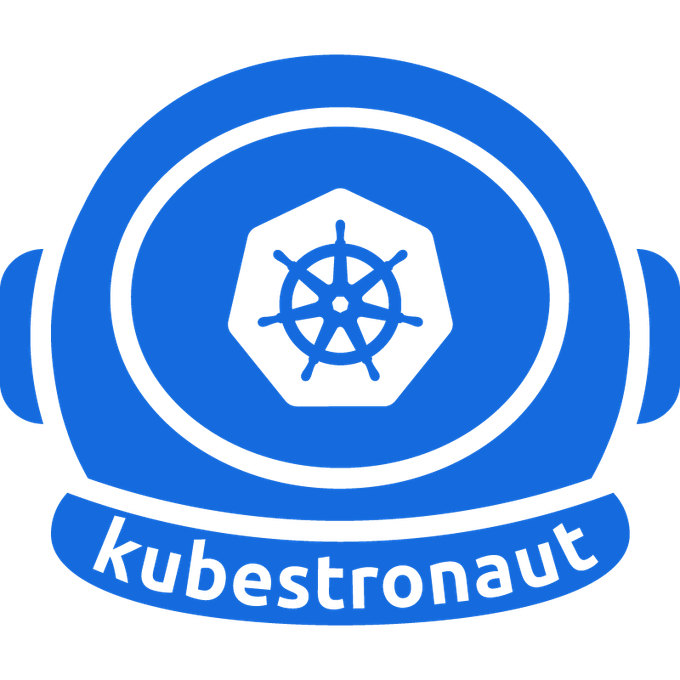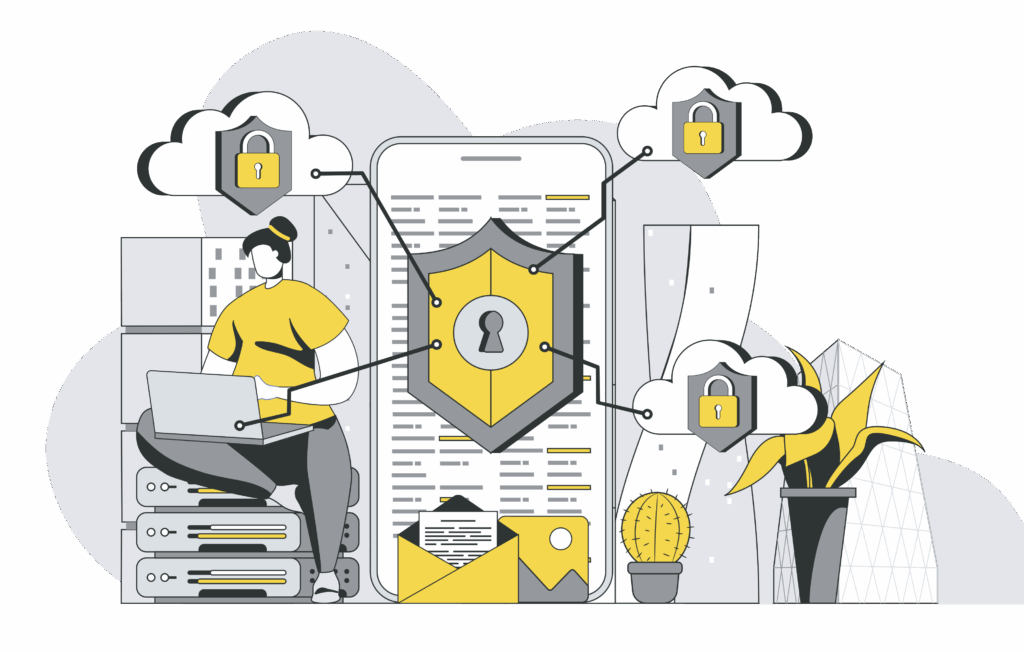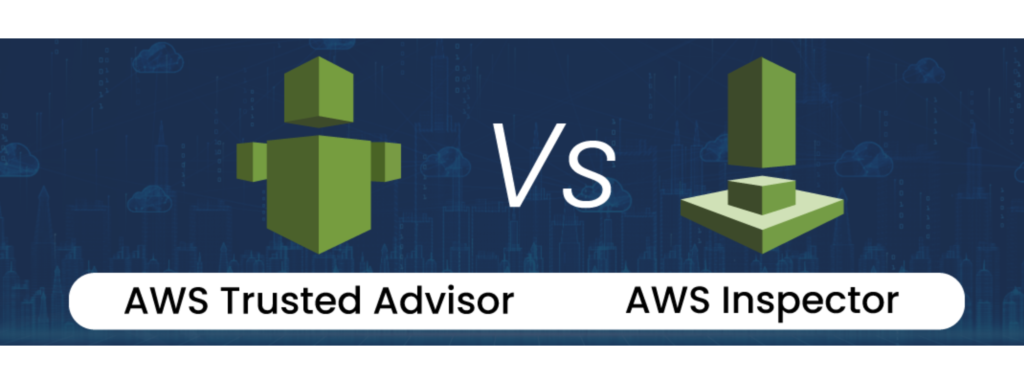
In this post, we’ll explore two important AWS services—AWS Inspector and AWS Trusted Advisor—which are sometimes confused but serve different purposes. Understanding these services is crucial, especially when preparing for the AWS SysOps exam, as they are commonly tested. By the end of this guide, you’ll have a clear understanding of how to differentiate between them and avoid any exam-related confusion.
AWS Inspector
AWS Inspector is a security service designed to provide automated assessments of your EC2 instances. Its primary goal is to help you identify vulnerabilities in your infrastructure. If you’re dealing with a question or task related to EC2 security, AWS Inspector is likely involved. It evaluates your applications for the following:
- Common vulnerabilities and exposures (CVE).
- Network security best practices.
- Application security best practices.
The process is straightforward: you install the AWS Inspector Agent on your EC2 instances, then run assessments that check both the network configuration and host-level security. AWS Inspector produces detailed reports, highlighting vulnerabilities and offering recommendations for remediation.
AWS Inspector Reporting
The reports generated by AWS Inspector include insights on:
- Common vulnerabilities and exposures (CVEs).
- Network security issues, such as overly permissive VPCs.
- Authentication best practices, like ensuring strong password policies.
- Operating system hardening.
- Application security best practices.
- PCI DSS 3.0 compliance assessments.
AWS Trusted Advisor
AWS Trusted Advisor is a broader service, focusing on management and governance across your entire AWS account. While AWS Inspector zeroes in on EC2 instance security, Trusted Advisor helps you optimize your resources based on AWS best practices across multiple categories:
- Cost optimization: Identifying idle or underutilized resources to reduce your expenses.
- Performance: Highlighting over-utilized resources and suggesting improvements.
- Security: Offering security recommendations, such as identifying overly permissive security groups or public snapshots.
- Fault tolerance: Ensuring high availability by checking for Multi-AZ setups, load balancer configurations, etc.
- Service limits: Warning you when you are close to exceeding service limits in your AWS account.
AWS Trusted Advisor Security Checks
When it comes to security, AWS Trusted Advisor reviews the following:
- Public EBS and RDS snapshots.
- S3 bucket permissions.
- IAM usage.
- Multi-factor authentication (MFA) on root accounts.
- Security groups with unrestricted ports.
AWS Inspector vs. AWS Trusted Advisor: A Comparison
To make things clearer, let’s break down the differences between these two services in a side-by-side comparison:
| Feature | AWS Inspector | AWS Trusted Advisor |
|---|---|---|
| Purpose | Focuses on security assessments for EC2 instances. | Offers recommendations to optimize AWS resources across cost, performance, security, and fault tolerance. |
| Scope | Targets EC2 instances for vulnerability and network security checks. | Analyzes the entire AWS account and multiple services for optimization opportunities. |
| Key Focus Areas | Common vulnerabilities, network security, application security. | Cost optimization, performance improvements, security best practices, fault tolerance, and service limits. |
| Deployment | Requires installing AWS Inspector Agent on EC2 instances. | Automatically runs assessments on the AWS account—no installation needed. |
| Reporting | Detailed security reports on vulnerabilities and recommendations for remediation. | Actionable recommendations to optimize resources and improve security and fault tolerance. |
Final Thoughts
When preparing for the SysOps exam or optimizing your AWS environment, remember these key differences:
- AWS Inspector is primarily focused on EC2 instance security, offering detailed reports on vulnerabilities and network configuration.
- AWS Trusted Advisor takes a broader approach, providing recommendations across multiple services, from cost savings to performance and security improvements.
If you found this article valuable and want to keep up with the latest tips and best practices in web security, DevOps, and performance optimization, consider subscribing to our newsletter!