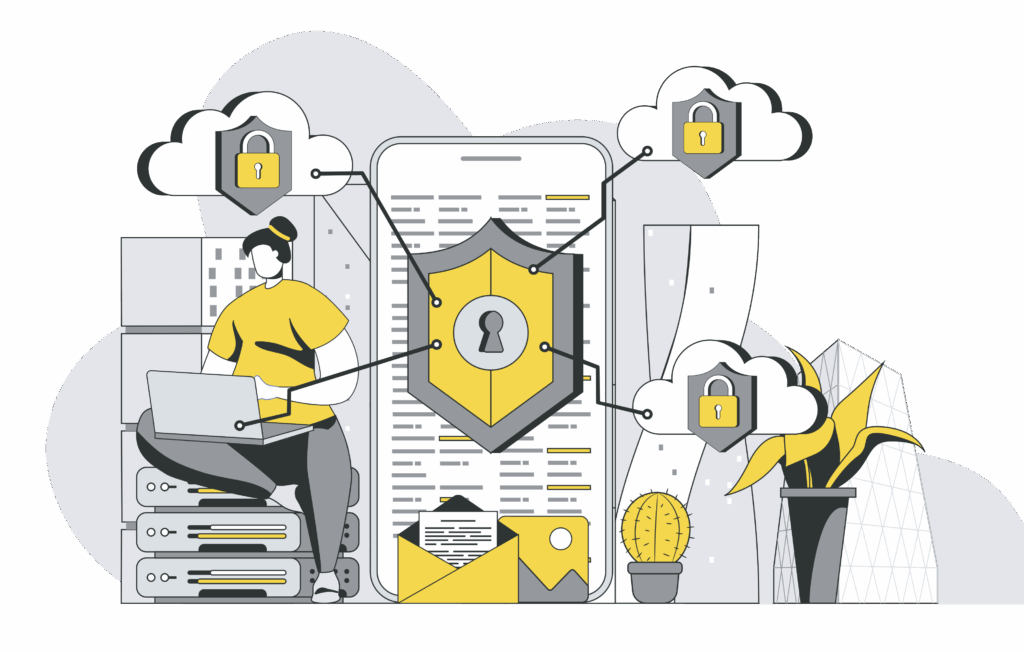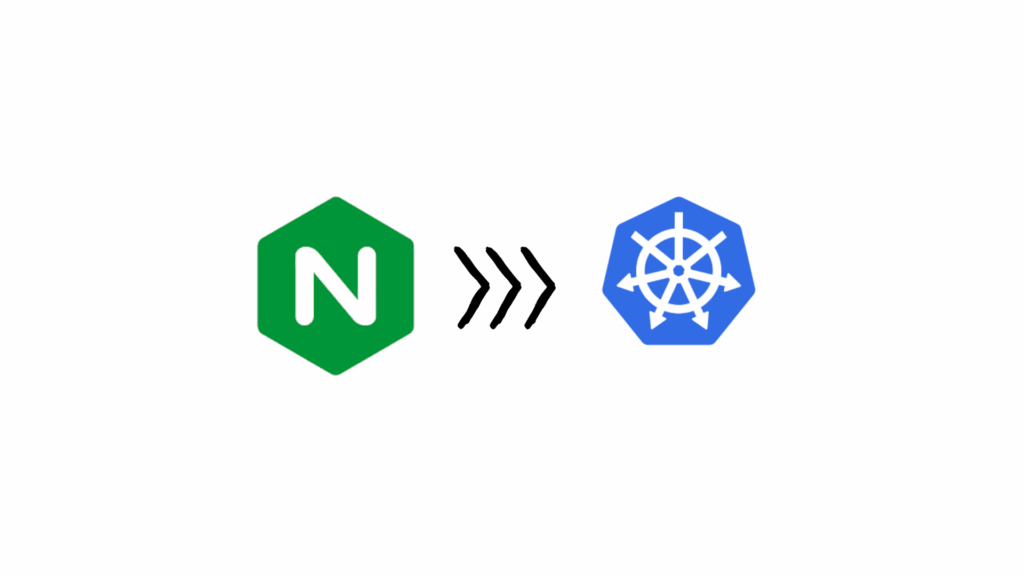Welcome, letstalkaboutdevops readers! In this blog post, we’ll cover the essentials of Amazon S3 (Simple Storage Service) to help you understand its core features and why it’s a fundamental service in cloud computing. By the end of this read, you’ll have a solid grasp of how S3 works, its key features, and how to secure your data. Let’s dive in!
What is Amazon S3?
Amazon S3, which stands for Simple Storage Service, is a secure, durable, and highly scalable object storage service. It provides a simple web services interface that allows you to store and retrieve any amount of data from anywhere on the web at a low cost. S3 is object-based storage, meaning it manages data as objects rather than file systems or data blocks. You can upload any type of file to S3, from photos and videos to code and documents, but it’s not meant to run an operating system or a database—those require EBS volumes.
With S3, you get unlimited storage. The total volume of data and the number of objects you can store is unrestricted, so there’s no need to worry about allocating storage space or predicting how much you’ll need. Each S3 object can be up to 5 TB in size, ranging from 0 bytes to a maximum of 5 TB per object. These objects are stored in buckets, which are essentially containers for your files, similar to folders.
Working with S3 Buckets
When working with S3 buckets, it’s important to understand that S3 operates with a universal namespace. This means that all AWS accounts share the same S3 namespace, and each bucket name must be globally unique similar to a DNS or internet address. For example, an S3 URL will consist of your bucket name, the AWS region, and the key name (the object or file name).
Here’s a simplified example: If your bucket is named letstalkaboutdevops, located in the us-east-1 region, and you have an image named example.jpg, your S3 URL might look like this:
https://letstalkaboutdevops.s3.us-east-1.amazonaws.com/example.jpg
When you successfully upload a file into an S3 bucket using the API or CLI, you’ll receive an HTTP 200 status code as confirmation. This code won’t appear if you’re using the AWS Management Console, but it’s still good to know for programmatic interactions with S3.
S3 Availability and Durability
Amazon S3 is designed to be both highly available and highly durable. Availability refers to the service being accessible when you need it, with S3 boasting 99.5% to 99.99% availability, depending on the storage tier you select. Durability is about ensuring your data remains intact and uncorrupted, with S3 offering 11 9’s durability (99.999999999%) for all stored data, regardless of the storage class.
To put this into perspective, if you stored 10 million objects in S3, you could expect to lose just one object every 10,000 years. This makes S3 a highly reliable and safe place to store your critical data.
S3 Storage Classes and Lifecycle Management
S3 offers a range of storage classes, each tailored to different use cases and business needs. You can optimize costs and performance by selecting the appropriate storage class based on how frequently you access your data. Additionally, S3 includes lifecycle management, which allows you to define rules for automatically transitioning objects to a cheaper storage class or deleting objects after a specified time.
Versioning in S3
One of S3’s powerful features is versioning. With versioning enabled, all versions of an object are stored, including deleted objects. This enables you to roll back to a previous version of a file if it’s accidentally modified or deleted. Versioning is especially useful for maintaining historical versions of critical files and ensuring data recovery in case of errors.
Securing Your Data in S3
Security is a top priority when managing data in the cloud, and S3 offers several mechanisms to protect your files:
- Server-Side Encryption: You can configure default encryption for your S3 bucket to encrypt all new objects when they’re stored.
- Access Control Lists (ACLs): Define which AWS accounts or groups have access and the type of access they have. ACLs can be applied to individual objects for more granular control.
- Bucket Policies: These policies allow you to specify which actions are allowed or denied on your S3 buckets. For example, you can create a policy to allow a user to upload files but prevent them from deleting objects.
Key Takeaways
To wrap up, here are some key points to remember about Amazon S3:
- Object-Based Storage: S3 is designed for object storage, allowing you to upload any type of file, but it’s not suitable for running operating systems or databases.
- Unlimited Storage: There’s no limit to the amount of data or the number of objects you can store.
- Global Namespace: Bucket names must be globally unique, and S3 URLs are structured with the bucket name, region, and object key.
- Key-Value Store: Each object consists of a key (name), value (data), version ID, and metadata.
- Highly Available and Durable: S3 offers up to 99.99% availability and 99.999999999% durability.
- Tiered Storage and Lifecycle Management: Optimize costs by using the right storage class and automatically transition or delete objects with lifecycle rules.
- Versioning: Keep multiple versions of objects to protect against accidental changes or deletions.
- Security: Protect your data using encryption, ACLs, and bucket policies.
That’s it for this overview of Amazon S3! If you have any questions or need further clarification, feel free to reach out. Stay tuned for more insights on cloud computing and DevOps at letstalkaboutdevops.